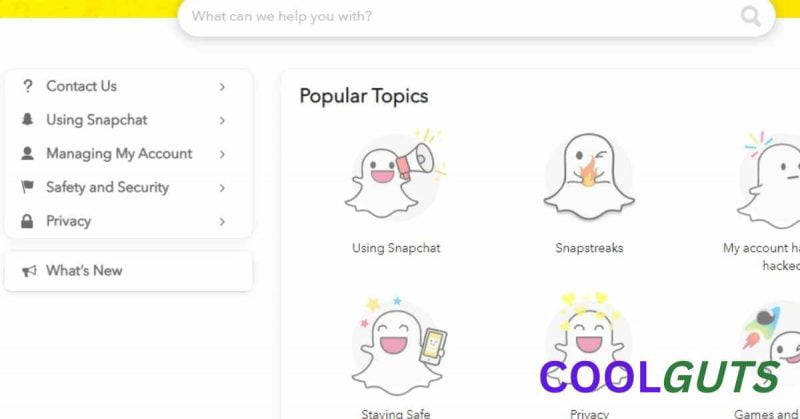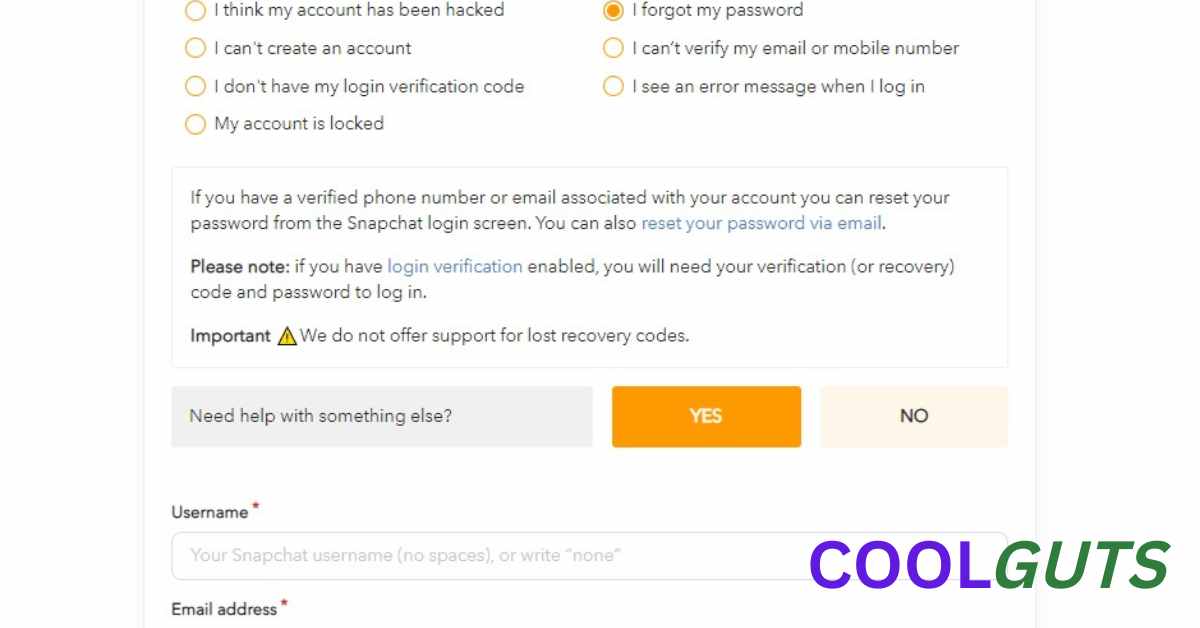Today’s topic is basis the question of Can’t Log Into Snapchat Because I Changed My Number. I have recently lost access to my old mobile number. This led to writing this topic as this may be helpful to those who may have lost their mobile number because they may have changed their number or may have lost it or maybe because of they have forgotten their username email or for some other reason wants to recover Snapchat account.
ALFA ROMEO : One of the Greatest Car ever made
How to Watch Set Top Box Channel in your Phone
Table Of Contents
Can’t Log Into Snapchat Because I Changed My Number
There are many reasons Can’t Log Into Snapchat from the mobile number that they mentioned at the time of creating the Snapchat Account.
There can be one of the following reasons for losing access to a number
- Change of Mobile Number Permanently
- Lost Mobile and Number
- Forget Which One Mobile Number one has entered at the time of mobile creation.
Above mentioned statement can be the reason which will lead to problems while login Snapchat account. That is the reason, why one has asked for information on how to login into his Snapchat account after losing access to old mobile number.
In The following section, we will explore the ways How To Log Into Snapchat account without mobile number.
Ways to Login to Your Snapchat Account without Mobile and Mail But remember your Password:
Here we will try to explore the ways to login to your account without Mobile and Mail access and hence we will be able to answer the main question asked by someone I can’t log into Snapchat because I changed my number and email. Please follow the following step for Snapchat Sign Up Without Phone Number or if you lost access to it somehow.
Login to your Snapchat without Mobile Number Using your User name :
Suppose for some reason you don’t have access to your mobile anymore. The following are steps to login to your Snapchat account without a Mobile Number (Andriod or iPhone, applicable for both. In fact the entire steps mention in this post is applicable for both types of the phones). The same is shown in the respective pictures as well.
- Open Snapchat App on your Mobile Phone. Try login into your Snap chat account.
- Use Username, Enter the correct password. (We hope that you remember your Username, if you still forget that, simply ask your friend about it. Good Tip.. Right? J)
This way, as mentioned above, you would be able to login into your account without any Hassel.
Hence an answer to your question Why Can’t I Log Into Snapchat, is that you can easily login into your Snapchat account with your user name.
Login to your Snapchat without Mobile Number Using Email Id
Now lets us understand how you can login into your Snapchat account without having access to your mobile number.
- Open Snapchat App in your Mobile Phone. Try login into your Snap chat account.
- Use Email Address this time, one that you have entered at the time of creating account. Enter the password.
You will be prompted to login into your account this way without even having access to your mobile.
Login to your Snapchat account without Mobile Number Using Email Id
Suppose You have your mobile number with you, but don’t have your email id or Username. We know this is different from your question How To Get Into Snapchat Account without a mobile number, but telling you one instance of login to your account if you forget your password and don’t have access to your mail id and don’t remember your username also.
- Open Snapchat App in your Mobile Phone.
- Try login into your Snap chat account by clicking on login by choosing “ Use Phone Number instead”.
- When prompted by Snapchat, Enter your phone number, Enter the correct password.
- You will be prompted to login into your account this way without even having access to your email.
Remember in the above-mentioned method, you should know your password, however, there are chances that you may have lost access to your old phone number and you have also forgotten your password. Probably you have asked the question Why Can’t I Log Into Snapchat for such cases only? So let’s try to know how to access your Snapchat account for the cases where you have lost access to your phone number or email id or both and have also forgot password.
Ways to Login to Your Snapchat account without Mobile and Mail & you also forgot your password:
Now this is a real pain, you don’t remember your password and you don’t have access to your phone number or your mail id or both. Let’s explore each option one by one and try to answer the question that is can’t log into Snapchat because I changed my number.
Recover Your Gmail Account !!!
ENJOY BAKING : Teaspoon and Tablespoon Conversion
Forgot Your password and want to login to your Snapchat without Mobile Number Using your Email ID
- Open Snapchat App on your Mobile Phone.
- Click on forgot your password option.
- Snapchat will ask you if you want to reset your password by Phone or By Email.
- Choose Email Option.
- Snapchat will send you a password reset link in your mail id.
- You can further reset your password by clicking on the password reset link and choosing a new password of your choice.
- You can also update your new mobile number and hence in future can log in with a new number.
We hope this will answer your question that is Snapchat Cant Login because I changed my number, to some extent.
Forgot Your password and want to login to your Snapchat without an Email ID Using a Phone Number.
- Open Snapchat App on your Mobile Phone.
- Click on forgot your password option.
- Snapchat will ask you if you want to reset your password by Phone or By Email.
- Choose Phone Option.
- Snapchat will send you a verification code.
- You can enter the code and it takes you further to reset your password.
- You can choose a new password of your choice.
Forgot Your password and want to login to your Snapchat without Email ID & Phone Number.
We hope you will not reach to this extent, because if you don’t have access to your phone number or email address, then most probably you will lose access to your account. However there is a very slim chance, we will explain you in the next few lines about it. Here you to contact Snapchat support. Details is mentioned as per the following-
- You have to go to support Snapchat by login to https://support.snapchat.com/en-GB.
- Click on Contact Us as marked in the picture top left-hand side.
- Choose the option of not able to login to my account.
- Choose further option and also click on “Need Help with something else”
- You will be asked for further details about your issue, this way you would be able to explain Snapchat helpdesk about the real issue that you have even your question of can’t log into Snapchat because I changed my number.
There are instances where an account has been restored further. For the same reason no harm in trying this last option. If you are lucky you may be asked for further details, maybe even asked to submit your id etc. as the case may be. But please be aware that chances for the same are very slim and there is a very good chance that you may lose access to your Snapchat Account. This left you no option but to open a new Snapchat account.
FAQs on Can’t Log Into Snapchat Because I Changed My Number
In this section, we will try to answer your questions you may have regarding Snapchat login issues that many Snapchat users have experienced.
I Cant Log Into Snapchat as I have Changed My Number And Email.
You can do login and may reset your password of Snapchat account if you have access to either your phone number or email. However, if you don’t have access to both, there is a mild chance that may help you in accessing your account. The same has been explained above, please go through the post. This question of asking for information about how to access your Snapchat account after changing your mobile number has been explained in detail in the post mentioned here. Please go through it.
Can’t Login To Snapchat New Number. How to Login?
If don’t have access to your old phone number, you can login or reset your password through your email id. The process of the same is mentioned in this article. You can go through it and find it useful for accessing your Snapchat account.
How Do I Change My Snapchat Phone Number Without Logging In?
You have to login to your Snapchat account by Email address. Once login, following are the steps to change your mobile number
- Once you are inside your profile, look for setting icon, which is generally on the top right hand side
- Click on MY account, there you will find mobile number, select this option
- Now you can enter the mobile number here and click on verify
- You will receive a verification code on your mobile phone which you may enter here to verify
- BINGO!!! Your mobile number has been changed.
How To Bypass Snapchat Verification Code?
It is strongly recommended to have a recovery code of your Snapchat handy with you. Two factors authentication in Snapchat is another step of adding more security features for your account. There are two ways to associate the second step of authenticity first via the Authenticator app and second via text code on your mobile. If you enable two steps authentication, then you must enable the recovery code. You should have this recovery code in your reach or memorized it. With this recovery code, once you enter it, 2 Factor Authentication can be bypassed.
How to use Snapchat 2 Factor Authentication Lost Phone?
You must have your recovery code with you if you have want to access your Snapchat account and you have changed your mobile or in worst case have lost access to it. To generate recovery code, open setting; select two factor authentication, then select recovery code. Once you click on it you will be prompted to enter password. After which you can generate recovery code.
How to Turn Off Two-Factor Authentication Snapchat?
If you have enabled Two-Factor Authentication for your Snapchat account, when promoted to enter, instead of 2nd-factor authentication, enter Snapchat recovery code to login to your account. As soon as you have entered the recovery code to open your account, Two-Factor Authentication will be stopped automatically.
My Snapchat Two-Factor Authentication is Temporarily Disabled, How to re-enable it?
Snapchat Two-Factor Authentication can be re-enabled by the following steps-
- Open My Profile
- Open settings
- Find Two-Factor Authentication click on it.
- You can select “Text Verification” or Authenticator as your verification method
As mentioned above, login into your account by Recovery Code, This will automatically stopped the Two-Factor Authentication on Snapchat 2022.
How To Get Past Suspicious Login Attempt On Snapchat?
If you are suspicious about the safety of your account, then you should enable Two-Factor Authentication for your Snapchat account. A detail of this is given above.
How To Turn Off Two-Factor Authentication On Snapchat On iPhone?
As mentioned above, you have to login from your recovery code in order to turn off the Two-Factor Authentication on Snapchat. The same is true for iPhone as well as Android Phones. The same has been answered here and in the post; please go through it.
Want To Earn Money From Pinterest?
Pikashow: World’s Best Free Content Provider App
Conclusion on Can’t Log Into Snapchat Because I Changed My Number
Hope we are able to answer your query about can’t log into Snapchat because I changed my number to a large extent. Feel free to write us if you are still not able to access your Snapchat account. We will try to answer it personally as well as if there is a general question that may benefit to rest of the readers as well, we may even add your query to our frequently asked question as well. If you follow these steps carefully then you may get access to your old Snapchat account which is better than creating a new account.
Don’t forget to bookmark us for such useful posts in future. Subscribe to our YouTube channel for such interesting videos.